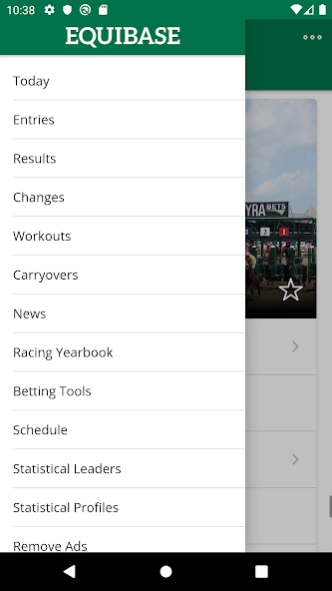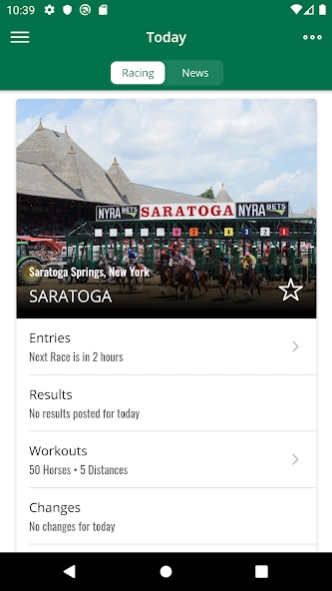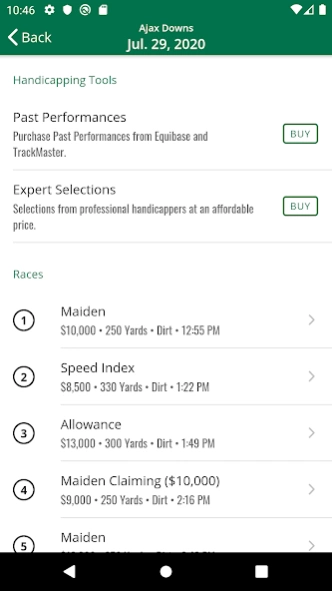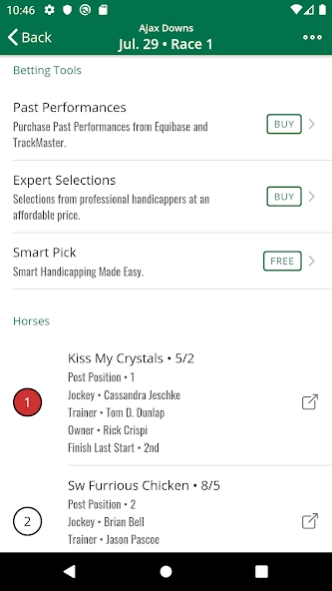Equibase 2.3.17
Free Version
Publisher Description
Equibase - Keep up with Thoroughbred racing when you’re on the go!
The Equibase app brings you horse racing entries, changes, results, and video replays from every North American Thoroughbred track - available at your fingertips from Thoroughbred racing's official source for racing information and statistics.
Entries -
Get a complete list of entries for all of today (and tomorrow's) Thoroughbred racing action, plus access to exciting handicapping products (purchase required). Each entry contains detailed race information, post time, post position, morning line odds, plus additional data elements. The app also includes easy access to Entries Plus which presents entry information coupled with basic past performance data in a way that is both engaging and interactive.
Results –
Every race includes the official result chart from Equibase and a video replay (subscription required). Result charts offer a recap of the entire race, including complete order of finish, descriptive narrative for each horse, odds and payoff information plus a wealth of other result data for a comprehensive look at the race.
International Entries and Results -
Easily accessible from the main entries and results menus, get select international entry and result information from around the world.
Changes -
Be the first to know about scratches and changes, plus access to the current weather conditions at the track.
Workouts -
Get workout information from every official workout center in North America.
Carryovers -
Get top carryover information from tracks for the upcoming race day.
News -
Easily accessible from the home screen and the main navigation bar, catch up on the latest racing news and industry headlines.
Racing Yearbook -
Get free video race replays and race results for every graded stakes race throughout the year and every year going back to 2010. Also stay up on all upcoming graded stakes races.
Betting Tools -
The app includes two tools to help you with developing the wagers you would like to place on a race.
Smart Pick:
The Smart Pick™ betting tool is the perfect way to determine which horse to wager on for those that might not have the time or experience to analyze traditional past performance pages – it's smart handicapping made easy!
Bet Calculator -
The bet calculator is a simple tool to help you determine the cost of an exotic wager
Racing Schedule -
Access to a complete Thoroughbred racing schedule - check to see when your favorite track is starting or ending it's live racing meet.
Virtual Stable -
You can access your Virtual Stable directly from the app and add horses to your stable to be notified of their future activity with one click.
Remove Ads Feature -
For $2.99 per month or $19.99 per year, you can remove ads from the app and gain access to the race of the day, which includes a free past performance and selection for a selected race.
Please Note: Purchasing the premium version excludes ads from the app, however portions of this app point to web pages from equibase.com so you may experience ads if you click on those pages, which include leaders' lists and statistical profiles.
About Equibase
Equibase is a free app for Android published in the Sports list of apps, part of Games & Entertainment.
The company that develops Equibase is Equibase Company LLC. The latest version released by its developer is 2.3.17. This app was rated by 1 users of our site and has an average rating of 3.0.
To install Equibase on your Android device, just click the green Continue To App button above to start the installation process. The app is listed on our website since 2024-03-19 and was downloaded 6 times. We have already checked if the download link is safe, however for your own protection we recommend that you scan the downloaded app with your antivirus. Your antivirus may detect the Equibase as malware as malware if the download link to com.equibase.todaysracing is broken.
How to install Equibase on your Android device:
- Click on the Continue To App button on our website. This will redirect you to Google Play.
- Once the Equibase is shown in the Google Play listing of your Android device, you can start its download and installation. Tap on the Install button located below the search bar and to the right of the app icon.
- A pop-up window with the permissions required by Equibase will be shown. Click on Accept to continue the process.
- Equibase will be downloaded onto your device, displaying a progress. Once the download completes, the installation will start and you'll get a notification after the installation is finished.